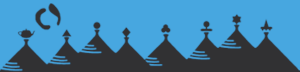Welcome ISMAR 2021 Participants!
On behalf of all General Chairs and the rest of the ISMAR 2021 Conference Organizers, we are excited to bring you this year’s conference.
Working with the Online Experience Chairs we aim to provide engaging interaction opportunities using three platforms: (1) Zoom for paper and keynote presentations, panels, the doctoral consortium, as well as the opening and closing ceremonies; (2) GatherTown for posters, research demos, competition, pitch your lab, sponsor booths, social events, and new this year, follow-on group conversations with authors immediately following paper sessions; and; (3) Discord for distributing important links complementary synchronous as well as asynchronous interactions.
Online Platform Information
Please note that for all platforms you should use the same email address that you used when you registered for the conference, which is also the same email address to which this message has been delivered. If you encounter problems joining any of the platforms, first check to ensure you are using the correct email.
If you have not yet registered, you should not enter Discord. Instead you should , and then come to Discord.
Assuming you have registered, please use this link to join the conference on Discord.
-
This Discord server is the only place where links to Zoom and GatherTown sessions will be published – these links will become available 10 minutes before each session. We will post these links in both the following Discord channels: #zoom-links, #gather-town-links, as well as the #session-general-info under each individual session category.
- Please note that if the link says it’s invalid, then please download and install the Discord app from here https://discord.com/ and then try again once you have created and logged into your Discord account. If you are connecting from a corporate network, or network with strict policies, try accepting the invite from your phone or outside of the network. Once the invite is accepted, you can then use Discord within the restricted network.
- Once you’ve joined the Discord server, use the #registration-desk channel to verify your access with our verification bot. To do this, go to the #registration-desk channel and type !verify – this will trigger the bot to send you a Direct Message asking for your email address. Provide the email address as a response to the message and the bot will check this against the registration list (make sure to use the same email you registered with!). Once verified, you will receive the additional roles which will provide you access to the restricted channels.
- Once you are verified within Discord, you can enter the channels #gathertown-venue-guides-and-faq and #zoom-webinar-guides-and-faq for more detailed information on how to use the technology.
- The Discord server may look overwhelming with many categories/channels. Being able to mute categories and collapse them will help you organize the information you need.
- During the conference, please submit platform-related questions to the #helpdesk ticketing channel on Discord and someone will assist you.
- Any changes in the schedule will be updated in real-time and announced in the virtual conference venue.
-
Journal papers, conference papers, poster papers and extended abstract are available online during the week of the conference at https://conferences.computer.org/ismarpub. Note this link is username and password protected, which are provided in the #conference-info-and-faq Discord channel. These PDFs are temporary. The full proceedings will be archived in the IEEE Digital Library in the very near future.
When in doubt about which platform you should use, look at the Program which is color-coded to indicate where the event is happening. Blue is for Zoom, Yellow is for GatherTown.
GatherTown
The ISMAR GatherTown is now open. To access GatherTown click here. We will use GatherTown for socializing and for running the demo and poster sessions.
-
We encourage the use of desktops & laptops in GatherTown for the best user experience, as the mobile version has limited functionality.
We hope you enjoy the conference!
Sponsors