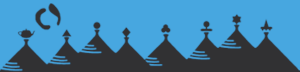Demo Presentation Guidelines
As you know, ISMAR will be held as a 100% virtual conference this year. Participants will be able to meet virtually using the Gather Town platform, where they can seamlessly switch from a video-game-like environment to a video chat to engage into a conversation.
The demo sessions will be organized virtually in dedicated demo rooms in Gather Town. Each Demo will have its own private booth/conversation area where you can demonstrate your work. We strongly encourage your presence during the live demo session planned between 20:00 and 21:30 CEST (+2 UTC week of conference, to be confirmed soon). During the session, you may give a live (remote) demonstration of your work via a vide chat or a pre-recorded video that will be ready for visitors to play in the booth. You are also able to engage in a conversation with other participants who virtually visit the booth.
Gather Town
Gather Town is a fully interactive virtual interaction platform, in the style of a retro video game. Users can explore an interactive 2d world through a digital avatar. Users view the space as a 2d top-down map where they can move their character around using keyboard controls. Users can interact with each other through proximity-based video and audio chat, as well as interact with various objects and features within the virtual world.
Please consider checking out the demo/walkthrough for Gather Town.
Demo Booths
All of the Demos will be presented in Gather Town in our Demo room. Each Demo will have its own private booth/conversation area, with your material embedded in an interactive object. Attendees will be able to view your material by interacting with the object in your booth (using the ‘X’ key) and can converse with the presenter and other attendees through video chat, within the private booth space.
Each booth provides a private video chat with anyone else within the booth area. Your Demo materials will remain embedded in the booth for the duration of the event, so that attendees can view the materials at any time. There will also be a dedicated period of time where we will ask you to be available in the booth, to discuss your Demo with people who are interested.
During the live interaction session, you can also share your screen with those in the booth (like a mini presentation). You can play video, show web pages or open other materials to present inside of the booth, to any attendees within the space. This is also a good way to do a ‘synced’ viewing of any video or audio materials (where all attendees are listening/viewing at the same time).
Each of your Demos will be represented as an interactive object that attendees will be able to walk up to and interact with. This object will be customized to represent the type of content you submit, images will be represented as Demos on a billboard, videos as a Tv screen and links as a computer station. Multiple attendees can access the embedded content at the same time, but it’s important to note that any video material will not be played in sync to everyone watching (each viewing session is unique to each attendee).
For more information about Gather Town, please visit their website https://gather.town/ where you can also try out the experience for yourself.
Demo Presentation Material
For each accepted demos, we ask the authors to submit a link to the final version of pre-recorded demo video. We offer the option to add an image and link to external web page as supplementary material.
-
Video (mandatory) – A link to a pre-recorded demo video (YouTube or Vimeo).
- Image (optional) – An image (.jpg or .png or .webp) that represents your demo. All images should be HD resolution (1920 x 1080), landscape orientation and max 3MB in size. There is no specific template for the demo images, but we ask the authors to put following information:
- Title of the demo
- Name and affiliation of the authors
- One or several pictures describing your idea
- Some text to present the main contributions and the achieved results
- Think about the image as a support material for you to discuss with participants. Avoid long text paragraphs and try to be clear and concise.
- Link (optional) – A link to an external web page or blog or document (PDF for example). When the user then interacts with the object, they will then click on a web address that will either load the link in a new tab or download a document.
How to Provide Your Material
All materials need to be submitted to dropbox no later than 23:59 on Sept. 24, 2021 AOE to be included in the ISMAR 2021 demos. Submissions after this date cannot be guaranteed to be actively part of the conference and may result in your paper being rejected from the proceedings.
Release Form (mandatory)
Video (mandatory)
Please provide the link to your demo video using this form
Image (optional)
Please upload your representative Image to our Dropbox using the naming convention such as “Demo_ID####.jpg”: https://www.dropbox.com/request/aJiVRroHusElYuxofHFa
Link (optional)
If you are providing a link to an external webpage, blog or hosted content(non-video), please
Fill out this form: https://forms.gle/c8A4vQNi1L796Xfx5
ISMAR 2021 Demo Chairs